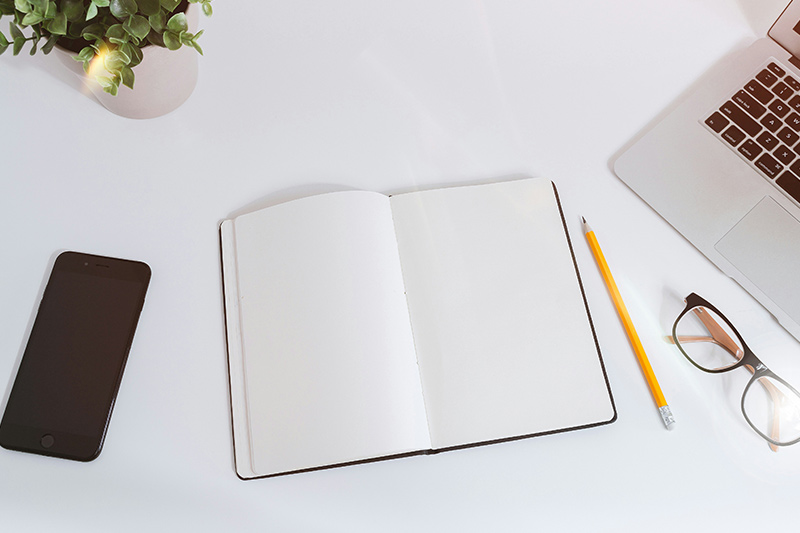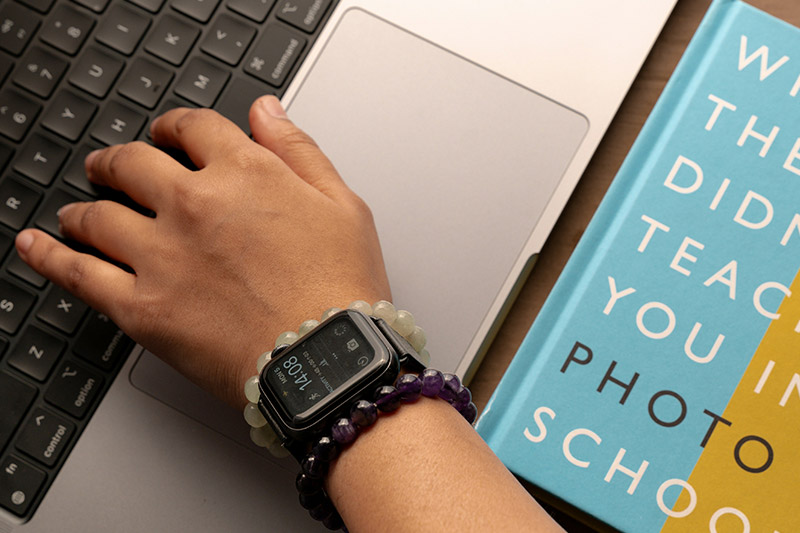Kanban Board
Craftboard Project
25% Complete
Unassigned 3
The landing page will serve as the dynamic digital gateway, providing an immersive showcase of our design.
Progress
Redesigning the website to improve user experience and functionality across all devices.
Completion
The landing page will serve as the dynamic digital gateway, providing an immersive showcase of our design.
To Do 3
We need to create a design system for our website to ensure consistency and coherence across our design elements.
-
-
-
-
- +2 More
Meeting to discuss the new logo redesign ideas with the client. Presenting concepts and gathering feedback.
Design and implement a responsive navigation bar using HTML, CSS, and JavaScript.
Inprogress 3
Test the user registration process by simulating form submission, validation, and error handling.
Deploy the application to the production environment. Ensure all environment variables are correctly configured.
Build and implement new API endpoints for user management, including registration, login, and profile update features.
-
-
-
-
- +3 More
In Reviews 3
The documentation needs to be reviewed for accuracy and clarity. Ensure all API methods are correctly described.
Completed 3
The final database schema has been completed, and all tables and relationships are set up. Ready for deployment.