Course Overview
Course Details
Overview
React is a powerful JavaScript library used for building dynamic user interfaces, particularly single-page applications (SPAs). Developed by Facebook, React makes it easier to create interactive UIs by breaking down the interface into reusable components. Whether you're building simple websites or complex web applications, React provides the tools to handle data flow, state management, and component-based structure efficiently. This course will take you through the core concepts and advanced features of React, empowering you to create scalable and maintainable web applications.
In this course, we'll cover everything from the fundamentals of React to more advanced topics like hooks, state management, and performance optimization. By the end of the course, you'll be equipped to build sophisticated applications with React that are efficient and easy to maintain.
What We'll Cover in this Course
- Introduction to React – What it is and how it works
- Setting up your React development environment
- Building your first React component
- Understanding JSX and rendering UI
- Handling events in React
- Managing state with useState hook
- Component lifecycle and useEffect hook
- React Router for building single-page applications
- Advanced state management with Context API and Redux
- Optimizing performance with React.memo and lazy loading
- Testing React components with Jest and React Testing Library
- Building and deploying production-ready React applications
How to Practice React Development
To master React, practice is key. Whether you’re a beginner or an advanced developer, hands-on coding will accelerate your learning and help you solidify the concepts. Building projects, debugging code, and experimenting with different approaches will help you become proficient.
React's component-based structure allows you to build projects incrementally, making it easier to manage and scale applications as you gain more experience. Start small, then gradually tackle more complex challenges. Practice is the foundation of becoming a skilled React developer.
Work through Courses and Tutorials
Learning through structured courses and tutorials will give you a clear roadmap to follow. There are many high-quality React tutorials and courses available on the web. If you prefer a structured approach, consider enrolling in courses on platforms like Udemy, LinkedIn Learning, or freeCodeCamp.
For video-based learning, YouTube is a treasure trove of free resources. Some of the top React YouTube channels offer step-by-step tutorials that cover both basic and advanced topics. A great place to start is the official React tutorial.
Reviews
95% of buyers are satisfied
96 Rating
125 Reviews
-

-

John Smith 28 Nov 2024 - 01:30PM
I also noticed the form validation on the contact page is not working properly. It allows the form to be submitted with empty fields. Can we fix that too?
Reply
Sarah Lee 28 Nov 2024 - 02:00PM
Yes, I see that. I'll adjust the validation script so that users can't submit the form without filling out all fields. I’ll have that ready shortly.
Reply -

John Smith 28 Nov 2024 - 04:00PM
Great! One more thing: Can we update the header section of the homepage? The logo looks too small on high-resolution screens. It would look better if it was a bit larger.
Reply
Sarah Lee 28 Nov 2024 - 04:30PM
Definitely! I will increase the size of the logo and adjust the layout to make sure it looks good on all screen sizes. I'll make this update later today.
Reply -

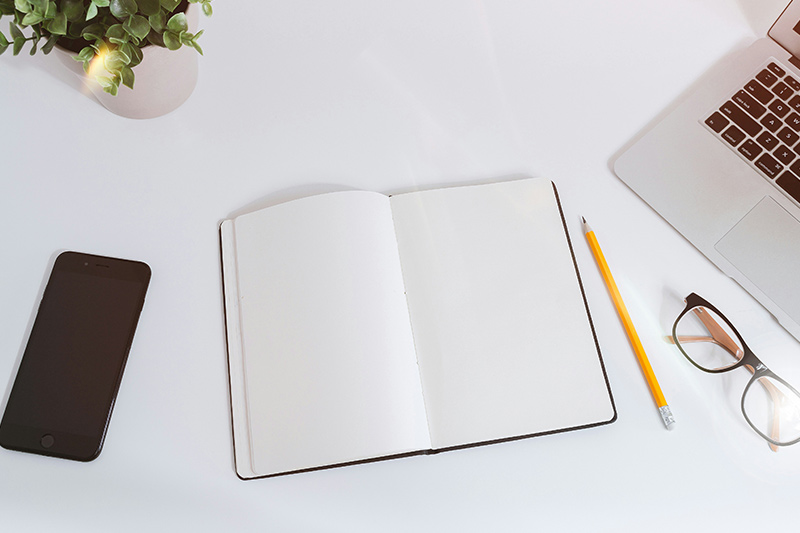
$245.95 499.99
10 days left at this price
This course includes
-
Lessons45
-
Video Tutorials20 hours
-
Hands-on Projects10 Projects
-
Community Support24/7
-
CertificationYes
-
Lifetime AccessYes
Instructor Details
Jessica Doe
Washington, d.c.Project Documents
-
Project Proposal.pdf 1.2MB
-
Contracts.docx 1.5MB
-
Meeting Notes.txt 256KB
-
User Manual.pdf 1.8MB







