Herozi supports both Right-to-Left (RTL) and Left-to-Right (LTR) text directions. RTL is important for languages like Arabic and Hebrew, while LTR is the default for languages such as English and Spanish.
To enable RTL, change the direction attribute in the root HTML tag and configure the layout-default.js file.
LTR (Left-to-Right) and RTL (Right-to-Left) are attributes that define the text direction on a webpage, ensuring proper content alignment based on the language's reading order.
const DEFAULT_VALUES = { [ATTRIBUTES.DIRECTION_MODE]: 'ltr' // Change 'ltr' to 'rtl' for RTL mode };
When you switch to RTL mode, Herozi automatically loads the RTL-specific CSS files to adjust the layout:
<link href="assets/css/bootstrap.min.css" id="bootstrap-style" rel="stylesheet" type="text/css"> <link href="assets/css/app.min.css" id="app-style" rel="stylesheet" type="text/css"> <link href="assets/css/bootstrap-rtl.min.css" id="bootstrap-style" rel="stylesheet" type="text/css"> <link href="assets/css/app-rtl.min.css" id="app-style" rel="stylesheet" type="text/css">
In LTR mode, content flows from left to right. Use the dir="ltr" attribute in the HTML tag to enable this direction:
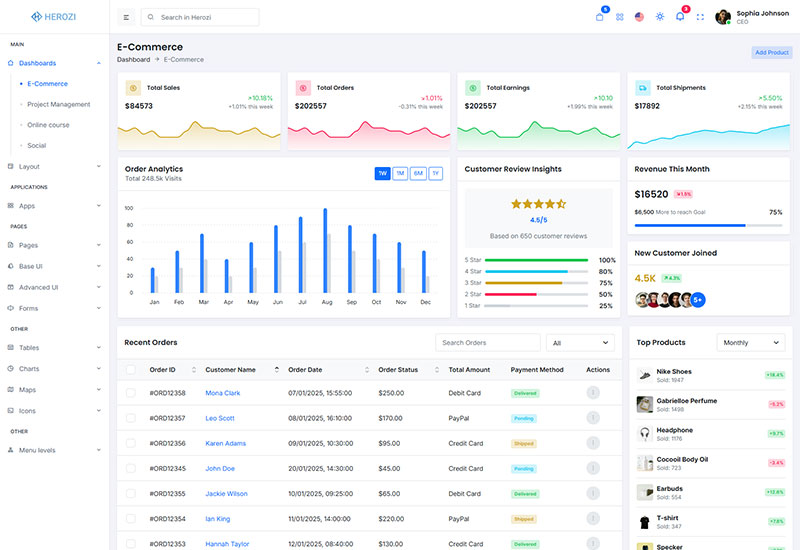
[ATTRIBUTES.DIRECTION_MODE]: 'ltr'
In RTL mode, content flows from right to left. This is used for languages like Arabic, Hebrew, and Persian. Enable this by setting dir="rtl" in the HTML tag:
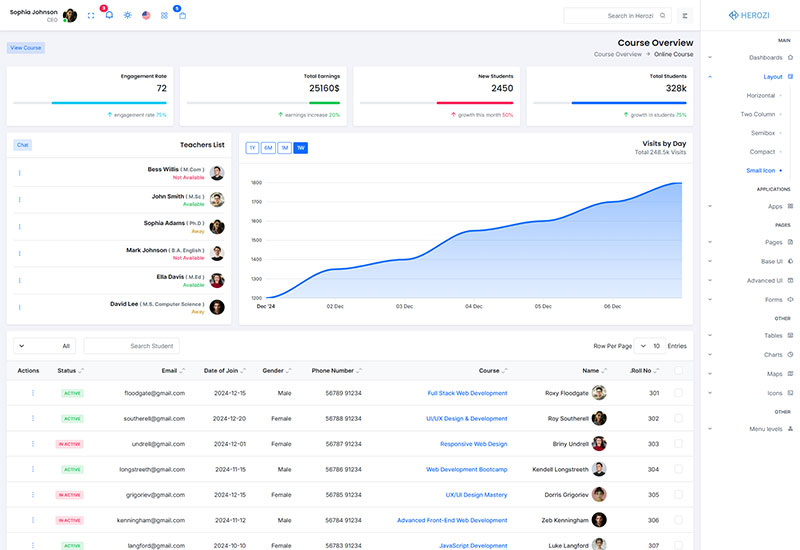
[ATTRIBUTES.DIRECTION_MODE]: 'rtl'
Be the first to know about new updates and exclusive discounts. No spam, just great offers!
How about
With over 7 years of experienced team, we specialize in delivering custom projects for startups, blue-chip companies, and government agencies. We have successfully completed over 250+ projects, providing tailored solutions that meet the unique needs of each client.
Support© Herozi Design & Develop by Codebucks.